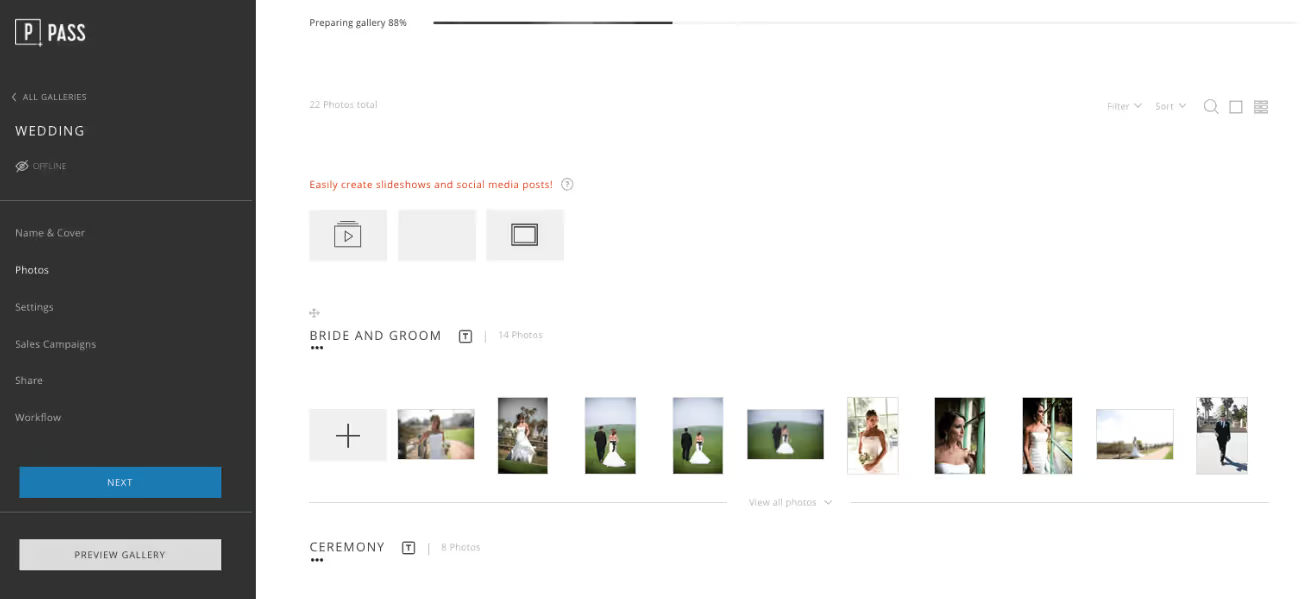Ensure you have latest version of the uploader installed. You can find that here.
Using the Drag & Drop Uploader
Begin the gallery creation process, and click the + to upload your photos.
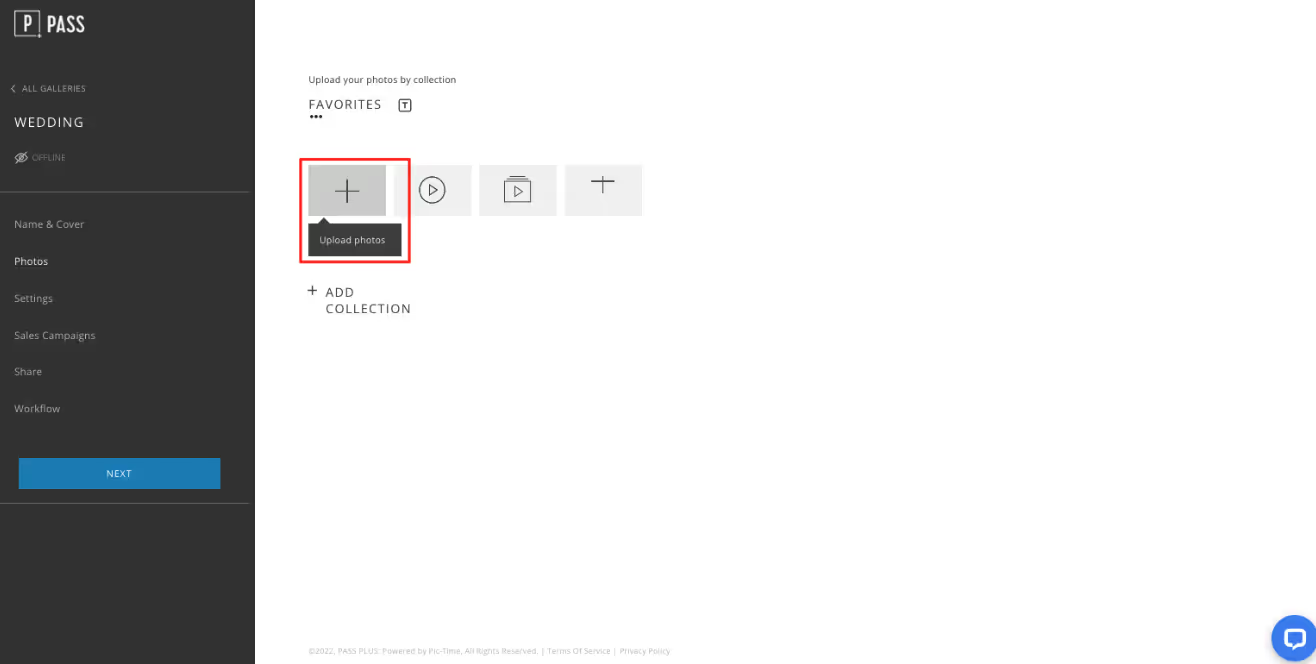
Drag and drop any images and folders into the uploader box that pops up.

Any images not inside a folder will upload to the first collection you started. Any images that are inside a folder will upload as individual collections.