Pass allows you to add up to 5 Main Clients for any single gallery. Main Clients have certain privileges in the gallery, so it’s important who you enable as the Main Client for the gallery.
To add a Main Client and multiple Main Clients to your gallery, go to the gallery’s Share tab and add the name and email address of your first Main Client.
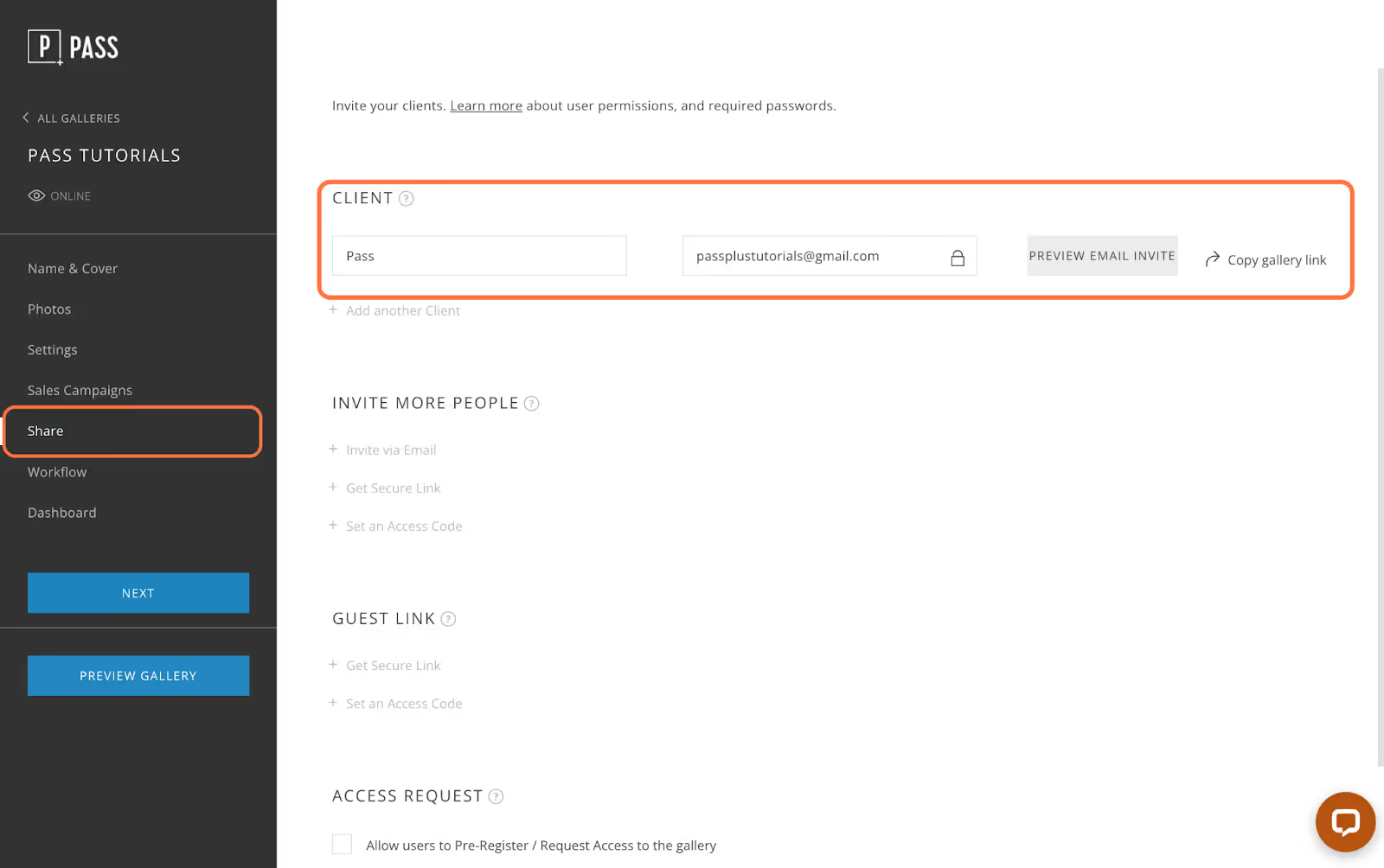
Click + Add another client to add an additional name and email address for your second Main Client.
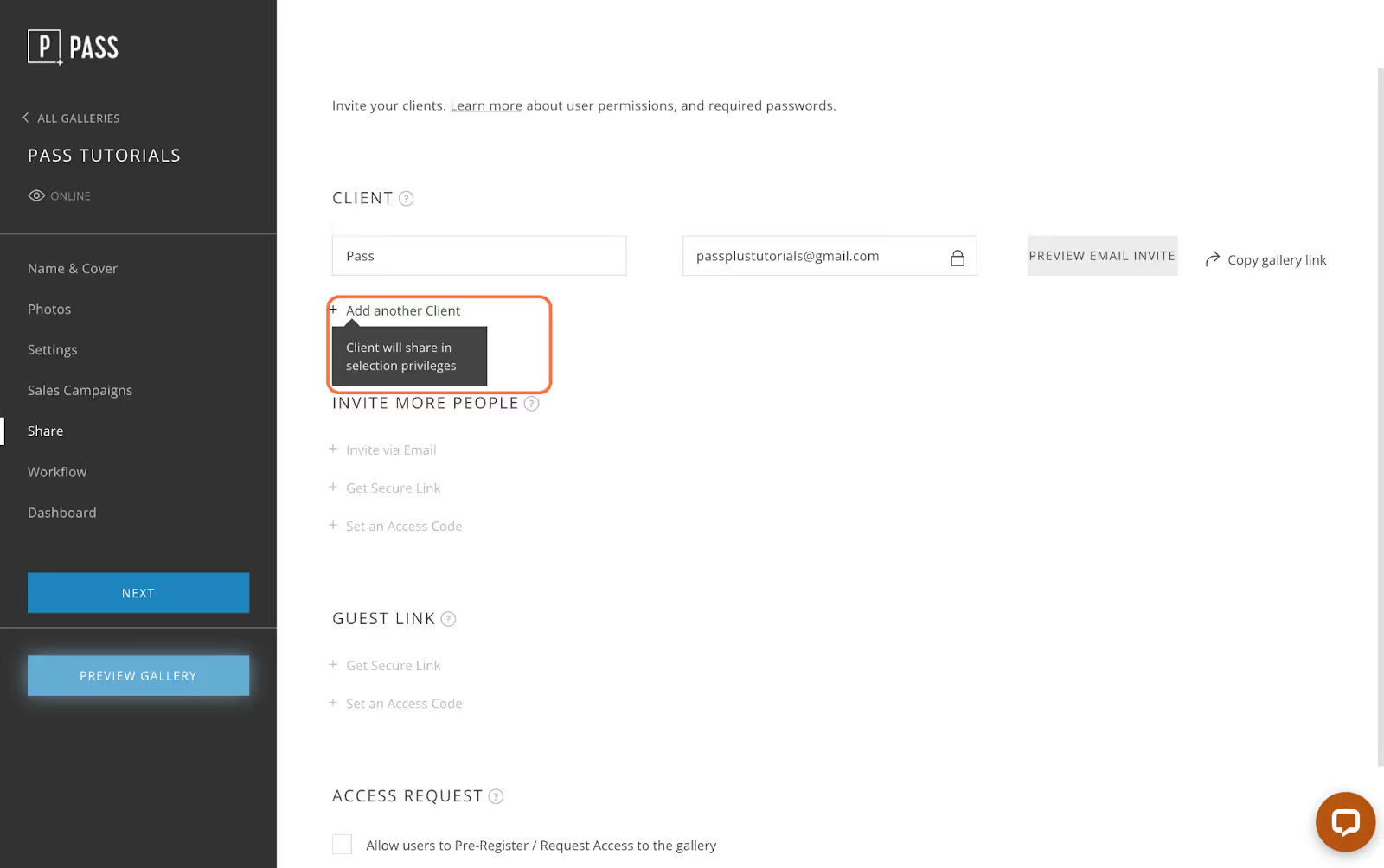
You can continue to click + Add another client to add up to five Main Clients. Then you can click Copy gallery link to generate a custom link for each client, or click Preview Email Invite to open the email editor and invite your clients to their gallery.
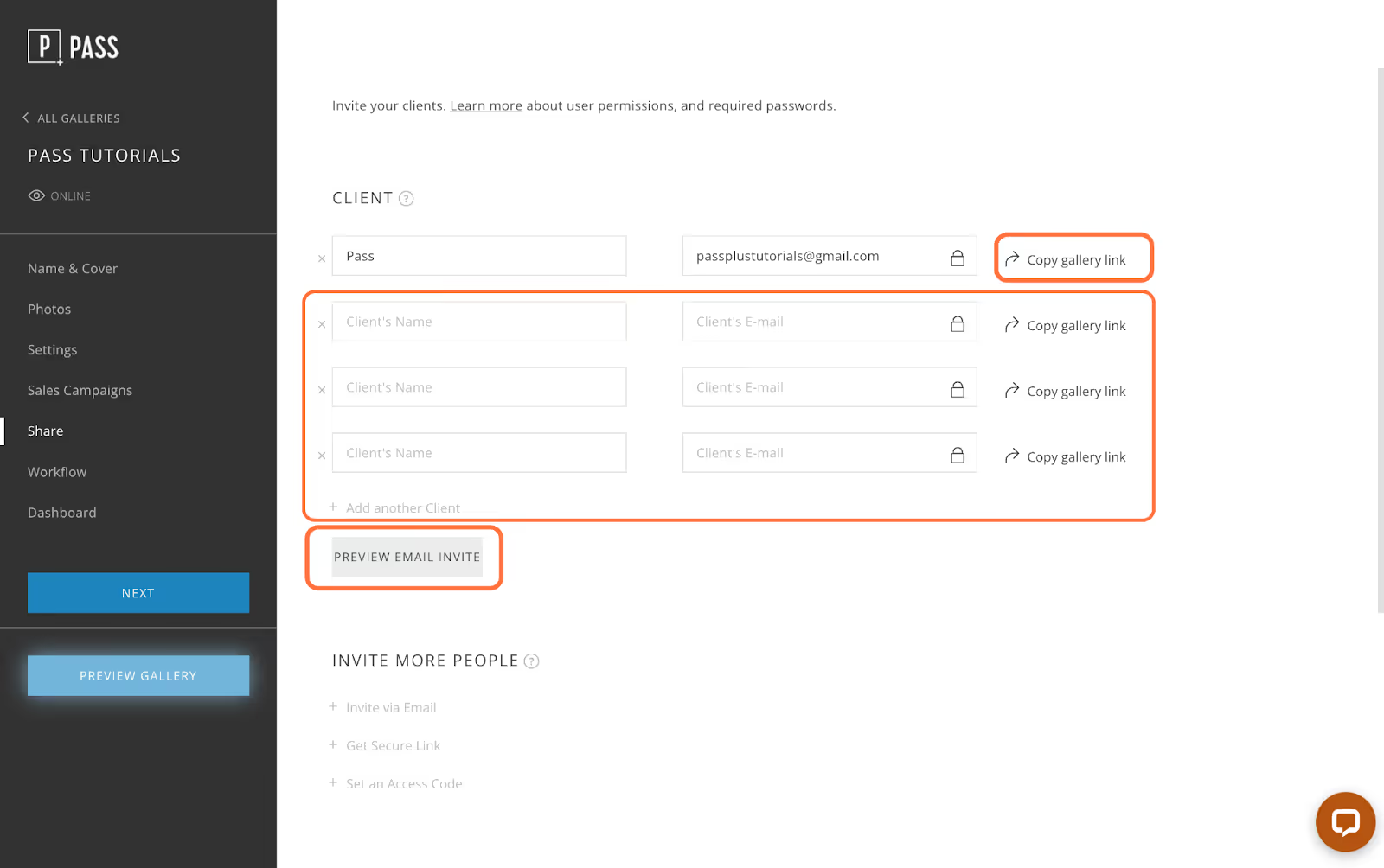
When your client creates an account, they will have all the features of the Main Client for this particular gallery.