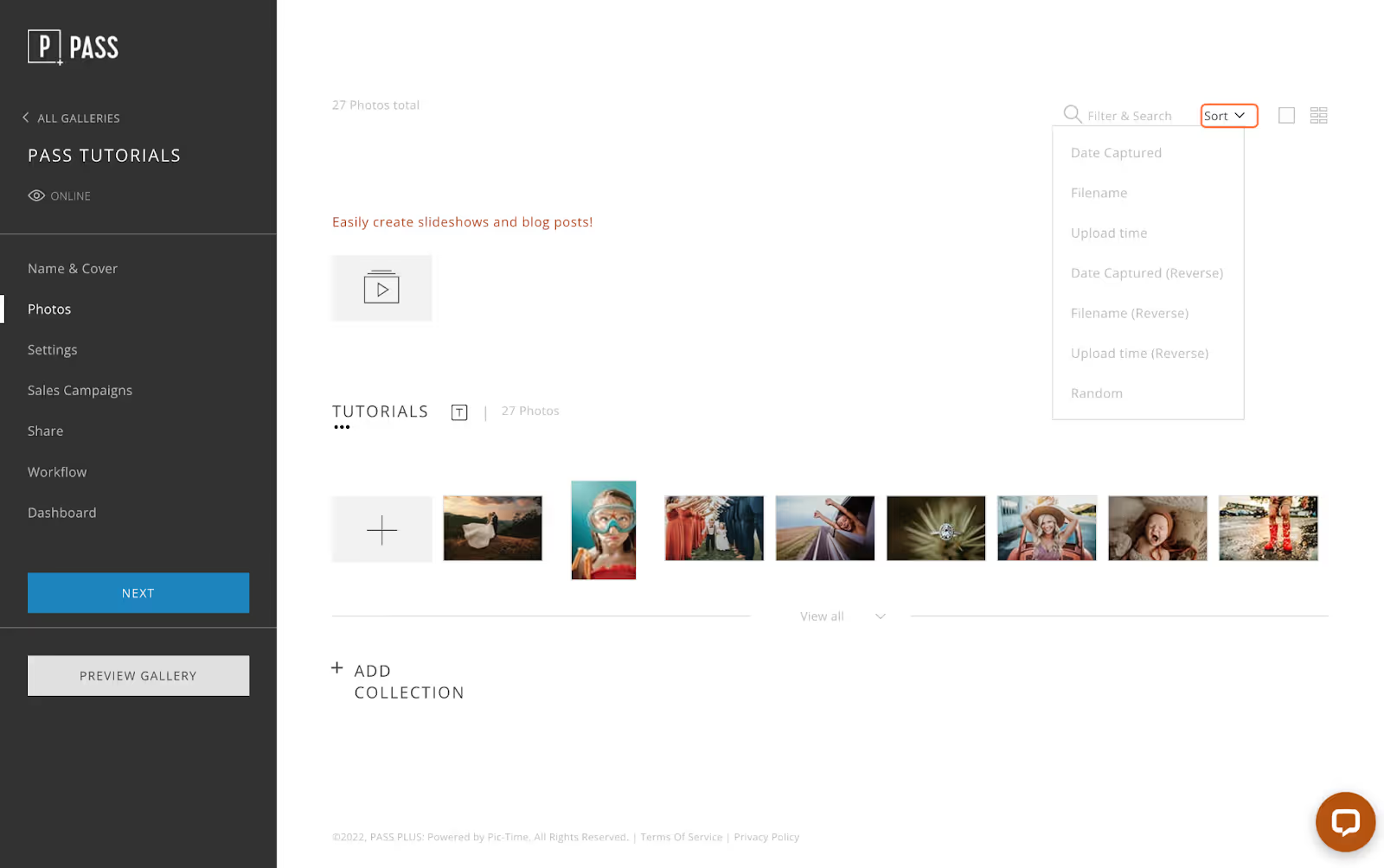Set the default upload sorting order while uploading photos to the gallery. You can order photos based on Date Captured, Filename, Upload Time, or a Random order.
The system default sort order is Date Captured. However, this relies on the capture time metadata in your images, so if you’ve chosen to remove metadata when exporting your images, the system will use the creation time of your file, which may not be chronological. If you want to remove metadata, we suggest renaming your files upon export from Lightroom or other editing software.
To set your Default upload sorting mode, go to Settings from the Main Dashboard.
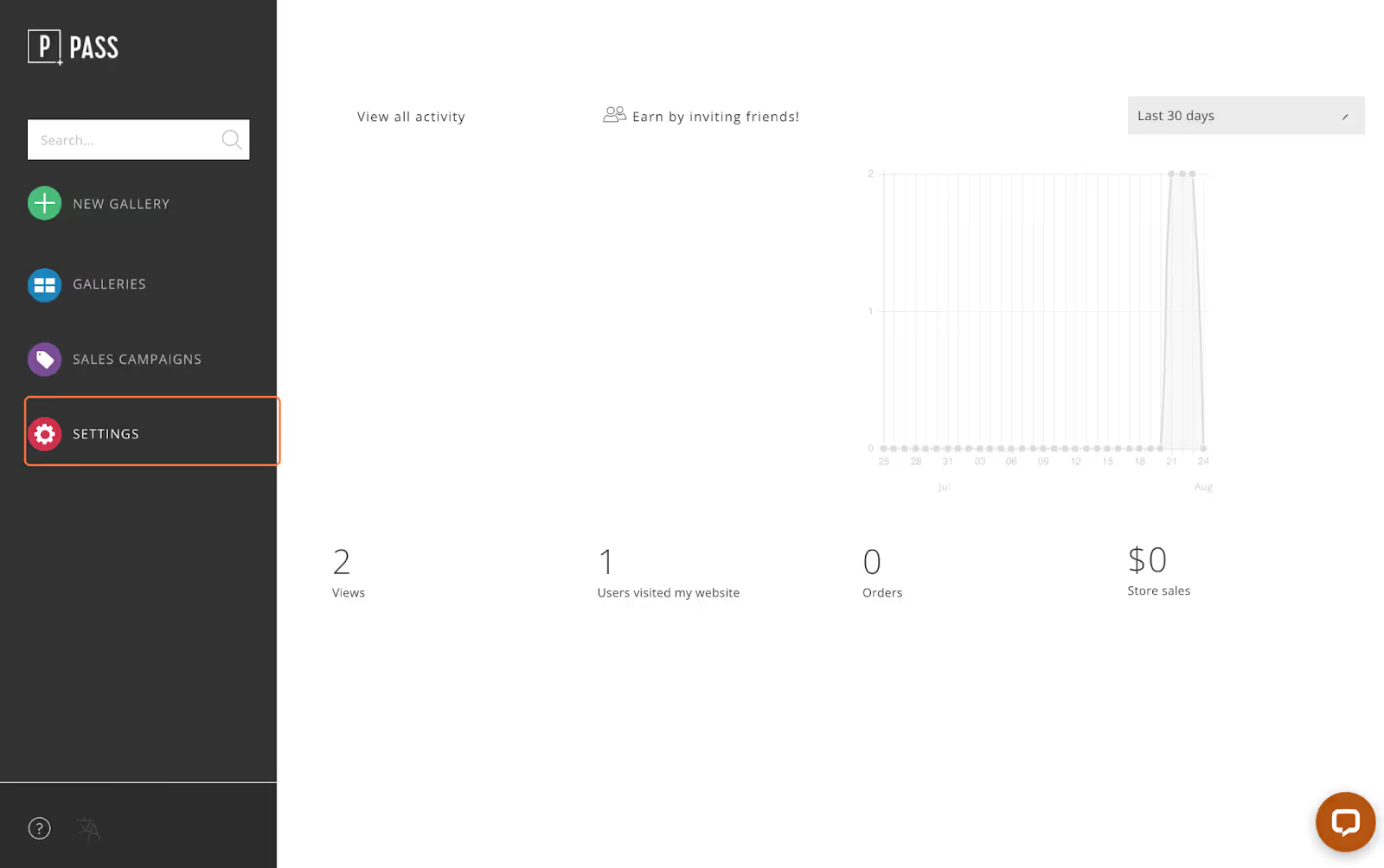
Under Gallery Defaults, select the Default Photos Sort Type from the dropdown. All future galleries will use this sorting option by default.
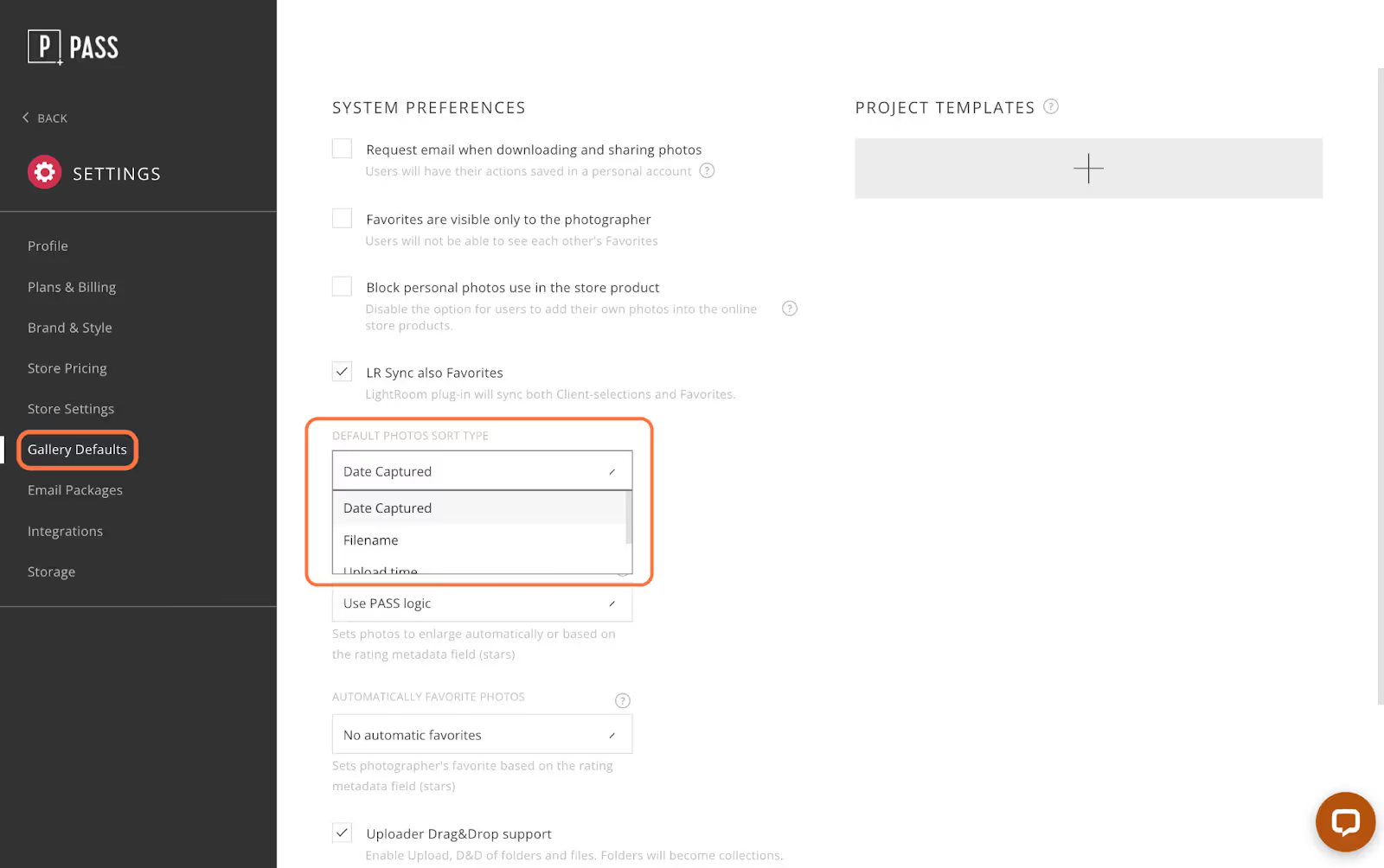
You can still customize the sorting option per each gallery in the Photos tab.