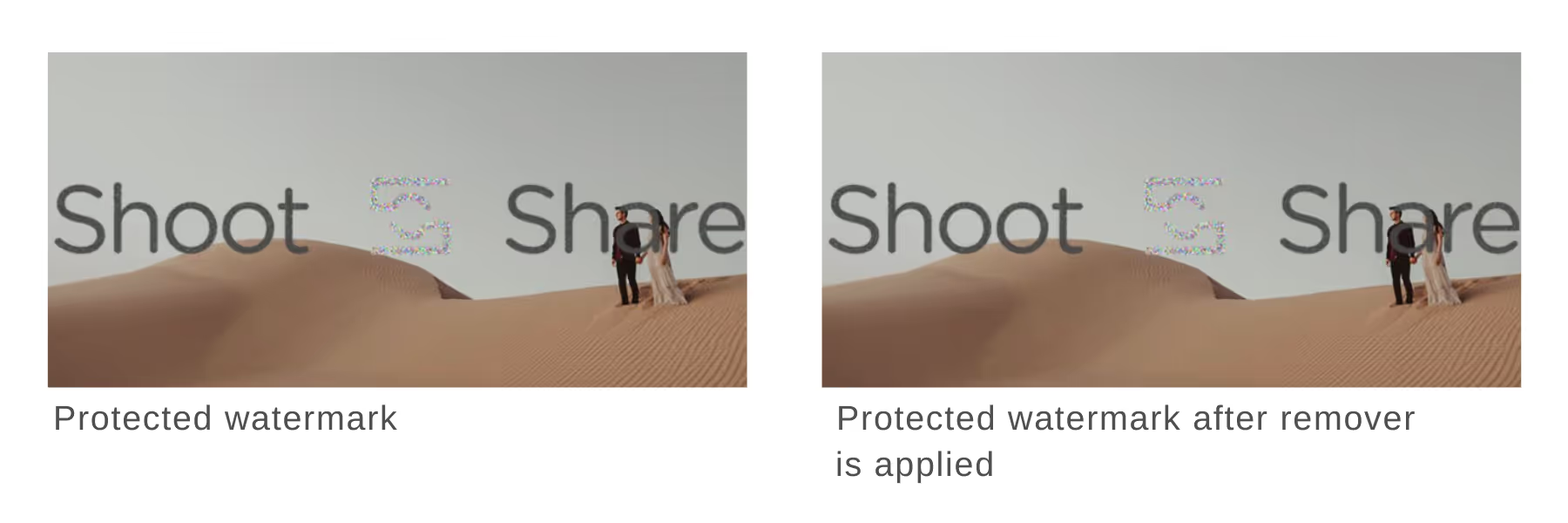When active, the watermark image has a light "noise" pattern added, making it harder for the watermark removers to detect and remove the watermark. This offers general protection for most watermark removers.
Disclaimer: Using this is not a guarantee that the watermarks cannot be removed. Different removal algorithms will yield different results.
Please note: This feature is not available on Free and Beginner plans.
Watermark recommendations if using the protector:
Pass Settings:
To begin, go to Settings from your Main Dashboard.
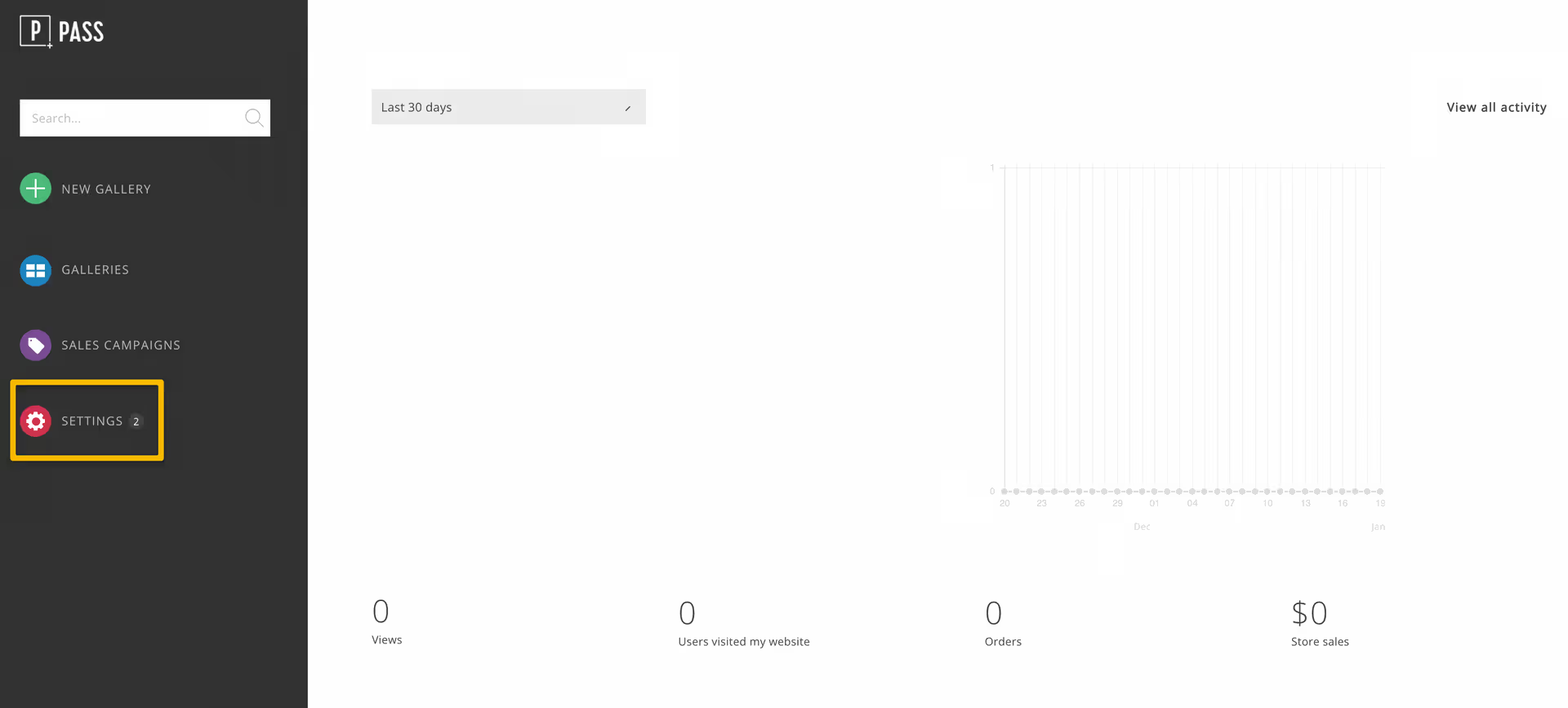
In the Brand & Style tab, checkmark to Use AI watermark protector.
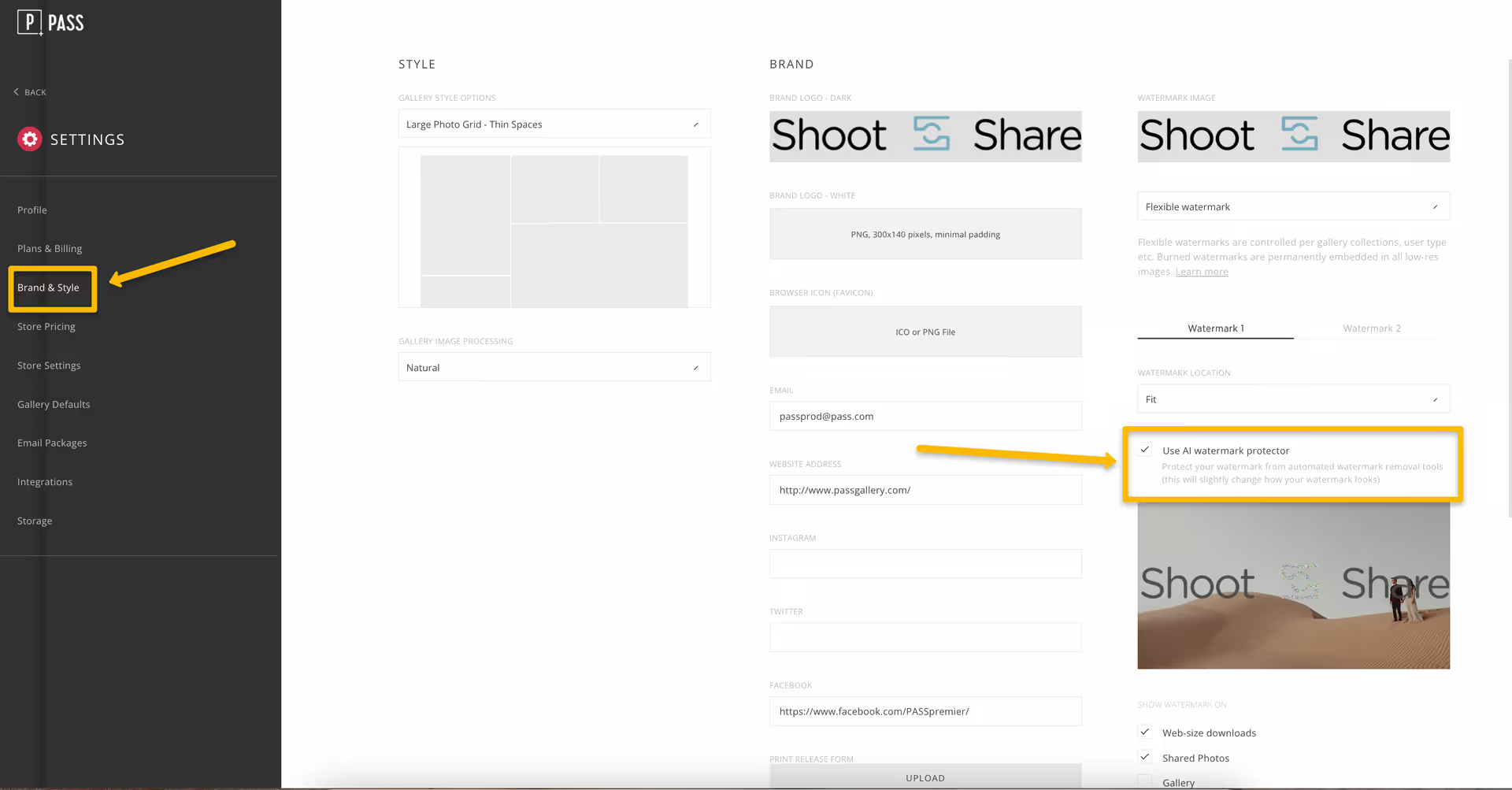
Now your watermark will have the AI watermark protector enabled.
Below is an example of a natural watermark (AI watermark generator disabled) before and after a bulk automatic watermark remover is applied.
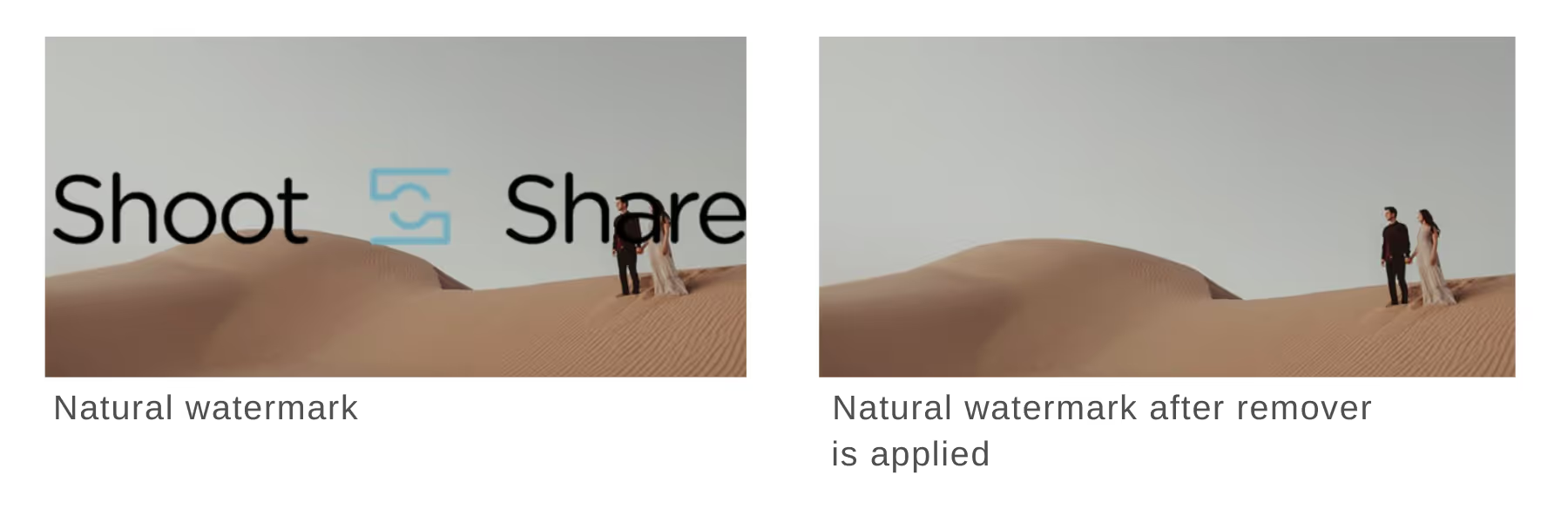
Likewise, here is a protected watermark (AI watermark generator enabled) before and after a bulk automatic watermark remover is applied.