When you create your Pass account, your galleries are ready to be seen using your Pass domain right away. It will look something like this: janebphotography.passgallery.com.
If you want to use a custom URL, you can set up a custom domain of your choice. This is a great way to show off your unique brand to your clients while they're checking out your beautiful Pass galleries!
If you've purchased your domain through a third party (e.g. Google Domains or GoDaddy), then you need to edit the following settings:
Log in to the account you have with your domain provider. Go to the Zone File Settings, DNS Manager, or a similar area. Then, you will create a CNAME record that points to Pass. You'll typically see the following fields for the CNAME record you are creating:
Alias/Host
This will be a new subdomain such as client, or gallery which will then create the new URL client.johnsmithphotography.com or gallery.janebphotography.com. If you are not using your website as a standalone website, another great option is to use the CNAME "www", which will create www.janebphotography.com as the Pass Custom Domain.
Type
Select CNAME and point it to ptcustom.passgallery.com (enter exactly as shown here in bold)
Note:
For CloudFlare users, resolve the proxied CNAME with the following steps:

Click Edit and turn the proxy off so that it's DNS only. Click Save.
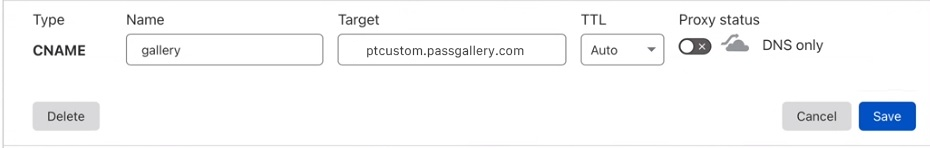
The resulting CNAME should look like this:

Go to Settings > Brand & Style and under Pass Web Address click on Custom Domain. Enter your custom domain name (e.g. http://clients.janebphotography.com) in the Custom Domain field, and test it using the Verify button.
Note: When you have several Pass brands (which requires upgrading to a Business account), you can set up a custom domain for each brand.
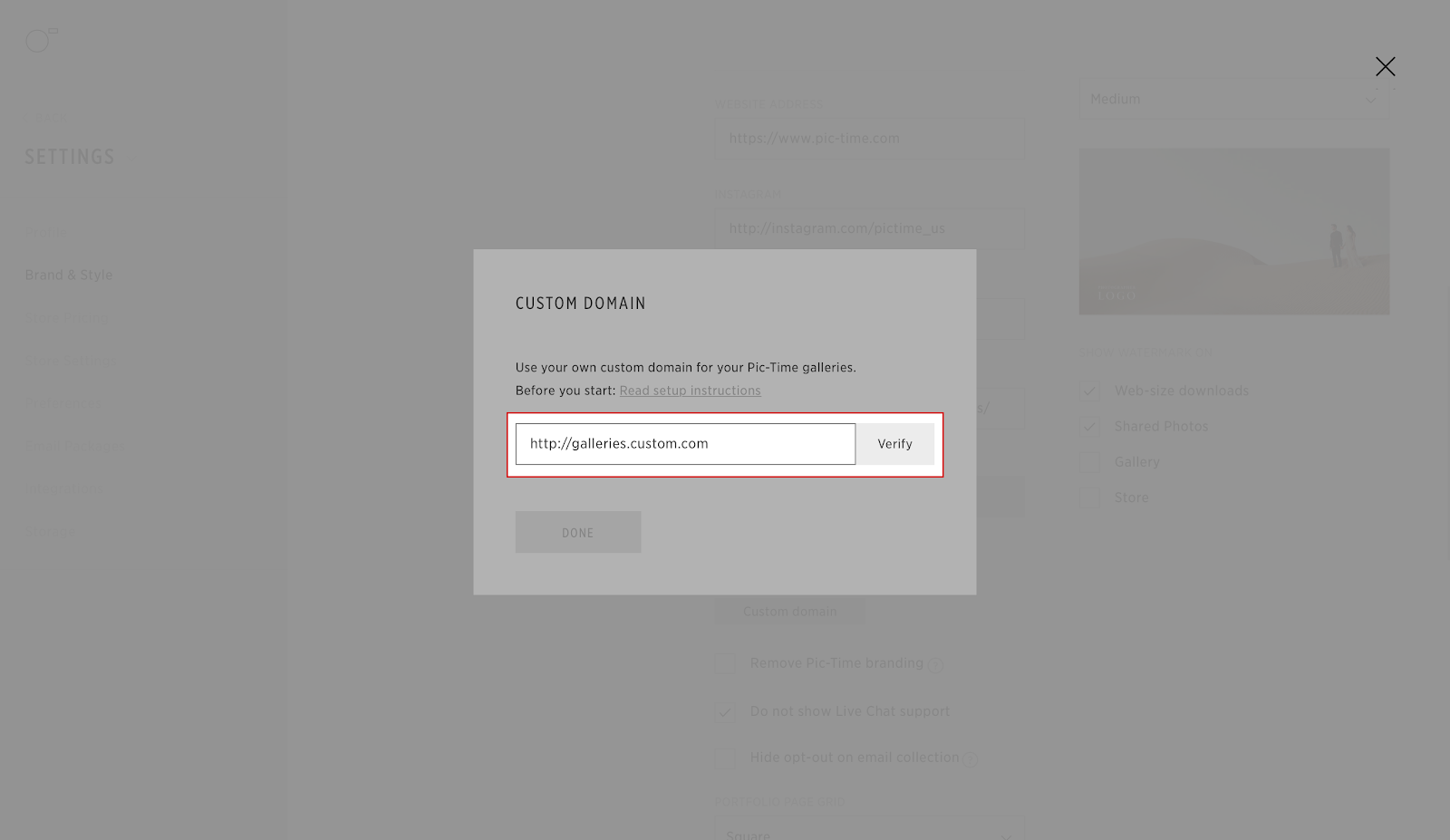
That's it! Now wait for your DNS propagation and your custom domain mapping is ready.
Note: In addition to the 24 hour propagation period, it will take an additional 4 hours for the change to be applied to your Pass galleries.